You are using an out of date browser. It may not display this or other websites correctly.
You should upgrade or use an alternative browser.
You should upgrade or use an alternative browser.
Biuro Atlantis Word Processor za darmo
- Autor tematu Kamelka
- Rozpoczęty
Atlantis Word Processor v1.6.6.5 na SOS
Pobierz
Rejestracja programu automatyczna.
Zaloguj
lub
Zarejestruj się
aby zobaczyć!
Pobierz
Zaloguj
lub
Zarejestruj się
aby zobaczyć!
- Dołączył
- 10 Czerwiec 2011
- Posty
- 10099
- Reakcje/Polubienia
- 7417
Atlantis Word Processor 3.1.1
Zaloguj
lub
Zarejestruj się
aby zobaczyć!
- Dołączył
- 10 Czerwiec 2011
- Posty
- 10099
- Reakcje/Polubienia
- 7417
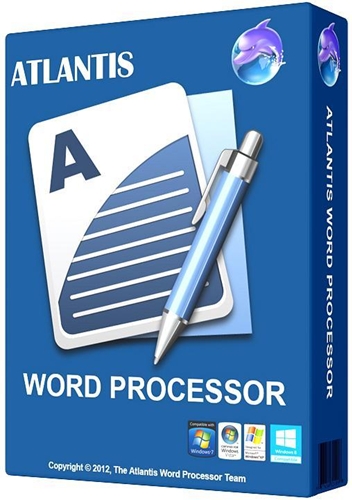
Zaloguj
lub
Zarejestruj się
aby zobaczyć!
v3.2.13.5 (lifetime)Jest idealnym towarzyszem dla szerokiego zakresu zadań edytora tekstu - od prostych do najbardziej złożonych. Atlantis ma wszystkie funkcje potrzebne do tworzenia prostych dokumentów lub wspaniałych dzieł literackich: powieści, esejów, raportów, listów, pamiętników, artykułów prasowych itp.
Zaloguj
lub
Zarejestruj się
aby zobaczyć!
Pobieramy: (zarejestrowany)
Zaloguj
lub
Zarejestruj się
aby zobaczyć!
Ostatnia edycja:
- Dołączył
- 10 Czerwiec 2011
- Posty
- 10099
- Reakcje/Polubienia
- 7417
Atlantis Word Processor 3.2.13.7
Zaloguj
lub
Zarejestruj się
aby zobaczyć!
Atlantis Word Processor za darmo
Zaloguj
lub
Zarejestruj się
aby zobaczyć!
Atlantis Word Processor v4.1.4.1 lifetime
Zaloguj
lub
Zarejestruj się
aby zobaczyć!
Zaloguj
lub
Zarejestruj się
aby zobaczyć!
Funkcjonalności fajne, tylko ten interface z Windows 95 trochę siermiężny. Trąci myszką. Jakby przekompilowali to pod Windows 11, to byłby hicior. Tym bardziej, że Libre Office też nie wygląda spójnie z Windows 10//11.
Niestety jest problem z pobraniem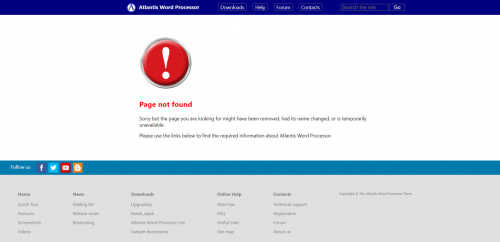
Zaloguj
lub
Zarejestruj się
aby zobaczyć!
- Dołączył
- 26 Maj 2015
- Posty
- 19231
- Reakcje/Polubienia
- 56016
Link jest do starej promocji i instalacja kończy się monitem
Zaloguj lub Zarejestruj się aby zobaczyć!
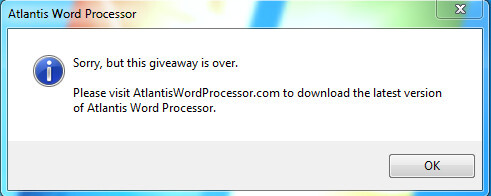
Poprawny link to:
Zaloguj
lub
Zarejestruj się
aby zobaczyć!
Atlantis Word Processor v4.1.6.4 lifetime
Pobierz z
Zaloguj
lub
Zarejestruj się
aby zobaczyć!
Pobierz z
Zaloguj
lub
Zarejestruj się
aby zobaczyć!
, program zarejestrowany
Zaloguj
lub
Zarejestruj się
aby zobaczyć!
Zaloguj
lub
Zarejestruj się
aby zobaczyć!
You might have to work on computers that do not have Atlantis. Installing Atlantis on a memory flash drive allows you to use Atlantis on such computers. All you have to do is to plug the USB stick into the host PC and launch Atlantis from the USB drive. In this way, Atlantis travels with you. Note that the host computer must match the Atlantis system requirements.
Atlantis installs on a memory flash drive in the following way:
1. Launch Atlantis on your computer as usual (if it is not running yet).
2. Run the "Tools | Install to Removable Drive..." command, and follow the onscreen instructions.
After this, Atlantis is ready to be used from the flash drive. Simply connect the flash drive to a computer, locate the corresponding USB drive in Windows Explorer, and run the Atlantis executable from the USB drive ("awp.exe").
Atlantis will automatically use the settings stored on the USB stick. Any change to these settings will automatically be saved back to the USB drive. No changes will be made to the registry of the host PC.
Zaloguj
lub
Zarejestruj się
aby zobaczyć!
When you switch to a new or unfamiliar PC, most likely you won't feel at home until you can work with Atlantis again. You will want to install Atlantis on the new PC, and import your custom settings. Here is how to proceed:
1. Connect a memory flash drive (or another removable drive) to your old computer.
2. Launch Atlantis on your old computer if it is not running yet, and use the "Tools | Install to Removable Drive..." command of Atlantis to install to the removable drive.
3. Disconnect your removable drive from the old PC.
4. Connect your removable drive to the new PC.
5. Launch Atlantis on the removable drive, and use the "Tools | Install to PC..." command of Atlantis to install to the host PC.
Ostatnia edycja:
Podobne tematy:
- Odpowiedzi
- 1
- Wyświetleń
- 178
Udostępnij:

